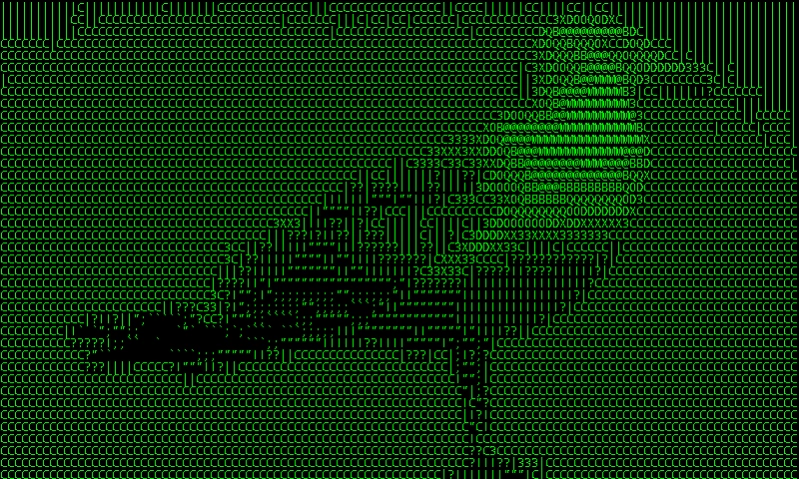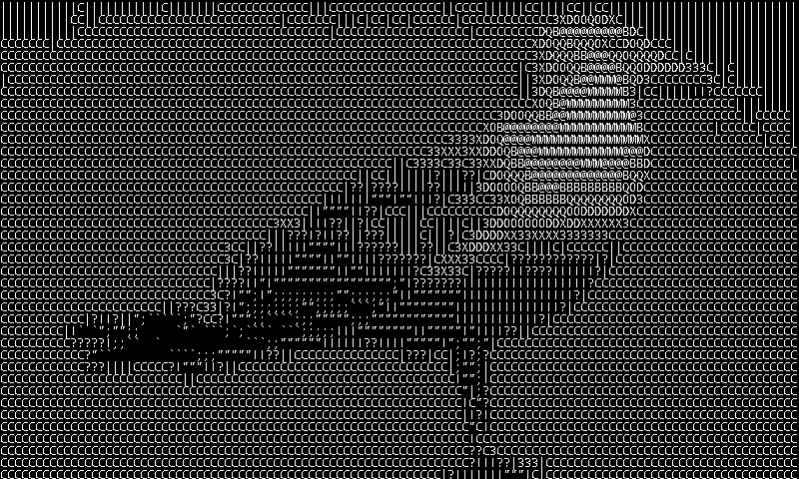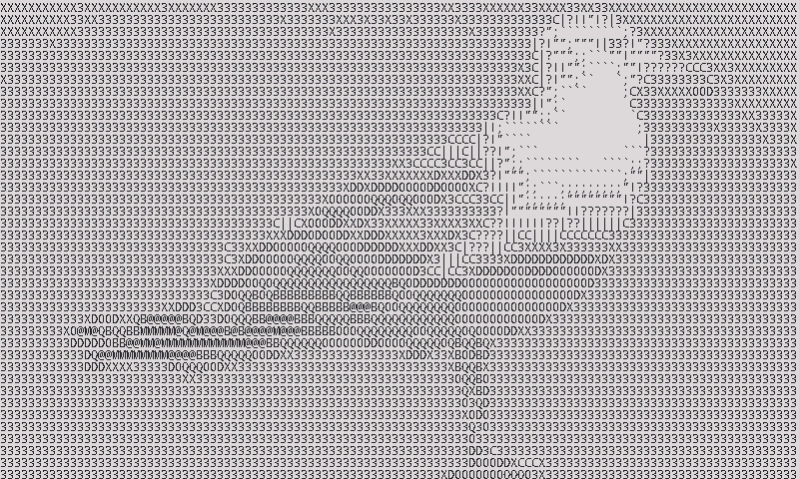ASCII cam 1.15
Paid Version
Publisher Description
ASCII cam - View the world as ASCII art
A long time ago computers didn't have graphics. All they could do was show green characters on a black screen or black characters on white paper.
But programmers were resourceful. They discovered that if you filled the screen with certain characters and squinted you could sort of make out a picture. Thus ASCII art was born.
The ASCII cam application lets you view the world as ASCII art using the camera on an Android device. Characters are displayed as green-on-black, white-on-black, or, for that line printer look, as dark-grey-on-white.
Short of simulating clay tablets or papyrus, this is as old-school as it gets.
Pictures can be saved as either PNG images or text files.
About ASCII cam
ASCII cam is a paid app for Android published in the Screen Capture list of apps, part of Graphic Apps.
The company that develops ASCII cam is Darkside Technologies Pty Ltd. The latest version released by its developer is 1.15. This app was rated by 1 users of our site and has an average rating of 5.0.
To install ASCII cam on your Android device, just click the green Continue To App button above to start the installation process. The app is listed on our website since 2023-03-24 and was downloaded 68 times. We have already checked if the download link is safe, however for your own protection we recommend that you scan the downloaded app with your antivirus. Your antivirus may detect the ASCII cam as malware as malware if the download link to au.com.darkside.asciicam is broken.
How to install ASCII cam on your Android device:
- Click on the Continue To App button on our website. This will redirect you to Google Play.
- Once the ASCII cam is shown in the Google Play listing of your Android device, you can start its download and installation. Tap on the Install button located below the search bar and to the right of the app icon.
- A pop-up window with the permissions required by ASCII cam will be shown. Click on Accept to continue the process.
- ASCII cam will be downloaded onto your device, displaying a progress. Once the download completes, the installation will start and you'll get a notification after the installation is finished.